How to add meta tags and meta Description Keyword in Blog?
How to add meta tags and meta Description Keyword in Blog?
You want to get high rankings in Google, Bing, Yahoo .... ?? This is to do? simple answer here is: help your blog get more traffic. Then indispensable Meta Description tag and Meta Keyword tags are referred to as Meta Tag in your blog.
Meta tags are descriptive tags in your blog page makes the search engines are all things of the blog. Add meta tags are a critical factor in SEO. (Search Engine Optimization). Meta Tags enable search engines to index your web pages more accurately. In other words, Meta tags communicate with the search engines and for more information on your website and make it display correctly.
We must add two major meta tags in the header of your template. The first is the description Meta Description for your site and then a Meta Keywords tag saying about your website.
So How to add meta tags and meta Description Keyword in Blog?
You can follow the instructions below:
1. Go to "Template" -> "Edit HTML" in your blog.
2. Navigate to the following code:
<b:include data="blog" name="all-head-content">
3. Add the code below-------------------------
<meta content = 'DESCRIPTION HERE' name = 'description' />
<meta content = "KEYWORDS HERE 'name =' keywords' />
<meta content = 'AUTHOR NAME HERE' name = 'author' />
You can see like below:
DESCRIPTION HERE: Write your blog description
KEYWORDS: Write your blog keywords
AUTHOR NAME: Write the name of the blog owner
Now when you press "Save" again. So you have more Description and Meta Keyword meta tags on your blog already. Wish you quickly to the top.
Video instructions
Supertechtoday


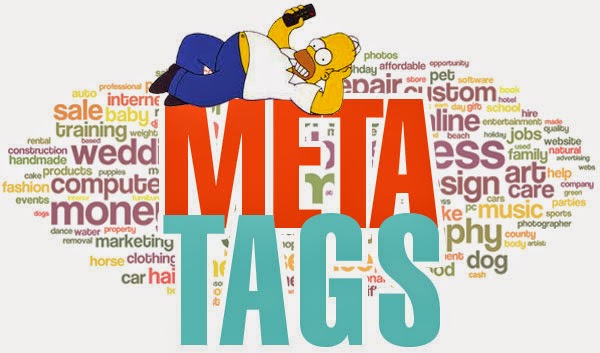





















0 comments: